Computers
A Week With The Dell Venue 11 Pro Tablet

If you attended CES this year, you likely saw more than a few 2 in 1 laptop-tablet hybrids on display. These devices are becoming more and more popular, so we decided to see what all the fuss was about, picking up a new Dell Venue 11 Pro Tablet to try out. And after using it for the past week, I finally understand what all the hype is about.
These new Intel 2 in 1s combines the portability of a tablet, the power of an Ultrabook, and the experience of a desktop in a compact little package that’s easy to travel with. Prior to getting this, I’d travel with my iPad (for games, music, and movies) and my laptop (for getting work done). It was a drag.. literally.
The Venue 11 Pro gives you the best of both worlds, functioning like a tablet or like an Ultrabook depending on your needs. And because it runs Windows 8.1, you can run any program you need, something that can’t be said for most tablets on the market. But the best part is the weight – The Venue weighs in at just 1.57lbs!
The specs on the Venue are equally impressive: A 10.8″ IPS Display with 1920×1080 resolution with 10-pt capacitive touch, an Intel i3 4020Y Dual-Core processor, 4GB of ram, a 128GB SSD hard drive, Windows 8.1 64-bit, Dual-Band 802.11n WiFi + Bluetooth 4.0, and a slew of of ports and connectors (USB 3.0, mini HDMI, NFC, etc). It even comes with a swappable battery!

I’ve found myself using this 2 in 1 a lot more than I had initially expected. I use it for pleasure (writing e-mails to friends, wasting time on social media, playing Candy Crush, etc), but I can also attach the keyboard and bang out a quick blog post or two if need be, rather than walking upstairs to my office. It’s actually made me more productive, believe it or not.
So far, I’ve been really impressed with my #Intel2in1 experience, and I can see why they were so popular at #CES2014. After all, you’re not really giving up any functionality with them like you do with a traditional tablet, since Intel enables the technology you love. They run Windows, Microsoft Office, social and gaming apps, and whatever else you want, all from the touch of your fingers on the screen. What more could you ask for?
Visit Intel.com to learn more about Intel’s 2 in 1 Tablets and find the one that’s right for you.
#spon: I’m required to disclose a relationship between our site and Intel This could include Intel providing us w/content, product, access or other forms of payment.








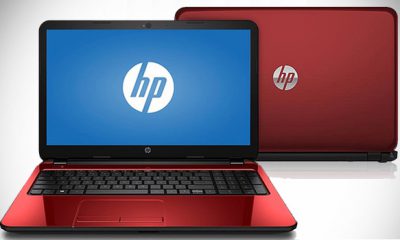


















Recent Comments