Computers
Requirements For Building Your Own Computer
From the time you take your SAT’s to filing your first taxes or purchasing a home, life is full of activities and tasks that from the outset can quite frankly be a little intimidating. However, assembling your own computer shouldn’t be one of those. While on the outset, the dozen or so components that make up a computer can be a head scratcher, the truth is that building your own rig is a sure-fire way to ensure that your machine will perform exactly the way you want and meet any needs that you require.
Most of your purchases will be made online. There are hundreds of different online retailers to pick from, many of which are very reputable like Amazon or Newegg. However if you plan on straying from the these to find a better deal it’s very important that you make sure that do some research on exactly what you’re getting into. BuyVia has a really great resource for giving an online retailer a sniff test to make sure your purchases are made safely and you get exactly what you’re looking for.
Below are all of the hallmarks of a building your own computer. From the motherboard to the peripherals, everything you need to run the top of the line games to editing your photos in Photoshop can be done from the parts below:
The CPU
The CPU or the processor of your computer is the heart and soul of what is going to make the machine operational. Newer processors are generally going to be able to carry out multiple tasks simultaneously while older models might be stressed to have more than a few background programs opened and functioning at once.
The CPU that you decide upon is all going to come down to what you need it for. Are you going to be doing a lot of graphic intensive gaming, video editing or coding? Then you will want to go higher end, such as any of the Intel 4th generation Core i7’s or AMD8000 series. The AMD’s processors will have you spending less but comes at the cost of usually being more optimized for gaming, while Intel’s CPUs can handle gaming and tougher processes such as video, graphics and programming.
The CPU Cooler
The CPU cooler is chiefly responsible for cooling down and removing excess heat from the pc. This is achieved via a thermal compound or what is more commonly called the “heat sink”. Depending on what you will be using the pc for you may require a more sophisticated unit that can keep the CPU properly cooled. Such activities include higher-end gaming, video editing or rendering. Your options will commonly come down to two options, liquid or air.
For those that will be using their computer for surfing the internet, word processing, light gaming and streaming, an air cooler will do the trick. Just make sure that the dimension of the unit you are looking at will fit into your chassis. However, if you are planning on using the pc primarily for gaming, or any of the aforementioned video editing related activities then it might be wise to go with a liquid cooler.
Motherboard
Deciding upon which motherboard will be the best option for your pc can be a bit confusing. The motherboard houses hundreds of different components all of which are essential for your pc to communicate with itself.
Motherboards come in an assortment of sizes and which one you choose will be come down to the amount of available room in your pc. First, you will want to look at what socket type you have at your disposal. These will be something like “AM2 or LGA 1155”. The size of the socket will be the springboard from which you make the rest of the decisions. From there you will want to keep an eye out for the following:
- Amount and Type of External Ports- for USB 3.0 ports and HDMI outs.
- Maximum Supported Ram- how many tasks are you looking to run simultaneously? Will you be overclocking? If yes, you’ll need a larger amount of supported RAM or more RAM slots.
- Integrated Graphics- an integrated graphics card is sufficient for causal pc use, but, for anything more than that you will need a separate graphics card or two.
- SATA Ports- for having multiple hard drives, solid state drives (SSDs), or optical drives.
- Total PCI Slots- total number of PCIe slots will determine how many expansion cards (video, sound, wi-fi) you will be able to insert.
- Chipset- what chipset your motherboard has will determine things like overclocking or multiple video cards. It also controls the speed of pathways between motherboard resources.
Memory
Purchasing RAM is a pretty painless process and like everything else in your pc, will be dictated by what you’re building it for.
The standard RAM for the average user will be about 4 to 8 GB. For the user who wants more kick from their pc, you will want to ramp up your RAM, in this case 16 GB will usually get the job done. Keep in mind that you will need to run the 64-bit version of Windows to use more RAM beyond 4GB.
Video Card
For the aspiring gamer, choosing the right graphics cards is going to be a weighty decision as it is going to have the most noticeable effect on your gaming. Depending on how much video memory your video card has, the easier it will be to run graphically intensive games at higher settings.
A really good baseline for a modern video card is around 2 GB of video memory. While a top of the line computer could have multiple video cards running in tandem in an SLI format. Obviously this is the more expensive option since you’ll need to buy two video cards instead of one. Your power supply needs to support this massive power draw.
Case
The case is something that is often overlooked by a gamer. Many will simply opt for the cheapest one. They’re all the same right? Wrong. One of the things to consider is where you’re planning on placing the computer. Is it under your desk? On top of it? Or maybe it’s underneath your monitor. Cases come in a variety of sizes that are meant to work for all these situations. Artistic cases exist to show off the beauty of your PC.
By far, the most important thing to think about with a case is whether or not all your components will fit. On each shopping website it will list the dimensions of the case. Do a little bit of mental math in order to decide which case is right for you.
Power Supply
The power supply is something that is relatively standard. You want to ensure that you have enough power for all of your components to work. Having an underpowered machine can lead to performance issues while having an overpowered one will make you have a heart attack the next time you open your power bill.
Usually, each main component like your CPU and video card have their power requirements listed on the product page. Add up the two and you’ll have a nice baseline for how much power you’ll need for you rig, especially if you have multiple graphic cards.
Optical Drive
This is something that it’s usually fine to find the cheapest one and just go with it. Anymore, the only thing that people use their CD/DVD Drives for is installing their operating system and burning CDs and DVDs. If you plan on doing more then I suggest taking a look at the read and write speeds of your CD drive in order to make sure that it suits your needs.
Operating System
This is another matter of personal preference. Personally, I would suggest Windows 7 or 8.1 if you are looking to build a gaming rig. Windows is definitely known for having issues, but Microsoft is usually relatively quick at fixing bugs. Windows is also the most compatible of the operating systems, especially when it comes to gaming.
Other options include Apple’s Macintosh OSX (via jailbreaking) or one of the many variations of Linux. However, using either of these for gaming is not recommended as you’ll more than likely run into compatibility issues.
Monitor
Monitor technology has grown in leaps and bounds over the past few years. They are also something that is based on personal preference. The biggest thing to think about is the size. It’s a bit more than just a bragging point. Your monitor size also dictates the resolution that you’ll be able to use. Generally speaking the larger monitors are capable of higher resolutions and widescreen options. Start with looking at a 24inch LCD monitor.
Peripherals
This is another fun one. Your keyboard, mouse and speakers or headset are, again, all up to personal preference. Do a little bit of shopping around and experiment with different types of them. Usually when shopping for these kinds of thing it’s best to go to an actual retail store as they will more often than not have some kind of demo unit available. Once you’re doing testing out each one then head back online and grab your favorites. Try to keep ergonomics in mind and always take breaks every 20 minutes. Carpal Tunnel is nothing to sneeze at.
While it may seem intimidating, putting together the computer of your dreams is much easier than you may think. There are hundreds of resources when it comes time to assemble your rig. Everything from written guides to full video tutorials that will help you on all the steps from unboxing to using your brand new computer. The hundreds of dollars you’ll save and the freedom to pick the parts that go into your computer, by not going through a company that sells pre-built computers will be well worth the few hours of research that you have to do to figure everything out. Good luck and happy computing!

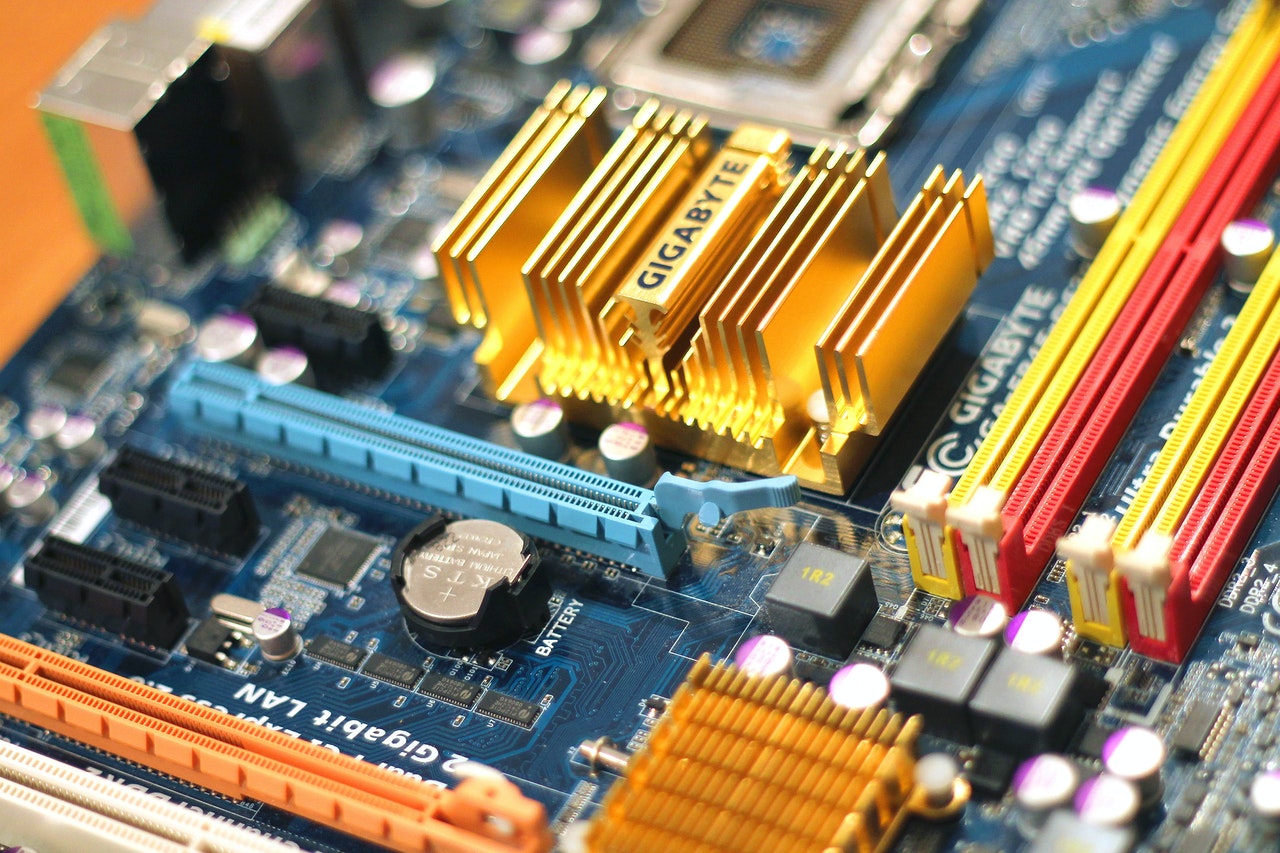















Recent Comments