Computers
Hardware Check List For Gamers Looking To Build Their First Gaming Computer
Before anything else, I’d like to congratulate you for finally pulling the trigger!
Building a custom gaming computer is the only way to get exactly what you want at a cheaper price: from performance to aesthetics. Plus, you also have full control over which programs or software will be installed– no bloatware, only the essentials.
Now all you need is a checklist to ensure you’re not missing anything when finally building your first gaming computer, which is what we just have below– topped with tips at the end to make your building experience as safe as it can be:
What are the Hardware Parts You Need?
1. Processor (CPU)
Central Processing Unit or usually abbreviated as CPU, is referred to as the brain of the computer. It’s probably the second most important part of a gaming desktop.
It does all hard work and processing tasks but how fast it can perform depends on the core speed, core count and thread count of the processor. Ideally, you’d want to go for a premium one but considering this is your first gaming computer, a little cheaper but can get the job done should do just fine.
You can ask friends who play games what processors they use and compare whichever is perfect for you. Or you could refer to the following, depending on your budget:
- Entry-Level Gaming Processor: Ryzen 3 2200G
- Mid-Range Gaming Processor: Intel Core i5-8400
- High-End Gaming Processor: Intel Core i9-9900K
2. Memory (RAM)
RAM or Random Access Memory is a physical memory of a computer where swapping and storing of data and game files are temporarily stored. For first time builders, it is relatively essential that you shouldn’t get anything lesser than 8GB.
This should give your computer enough memory resource for both your computer system and the game of your choice. But if you’re able to, at least 16GB of RAM should give you a future-proof investment.
It’s also a rule of thumb to check the motherboard specs to determine how many RAM sticks you can put in and at what speeds and types are compatible with it.
3. Graphics Card (GPU)
The graphics processing unit (GPU), also referred to as video card, is the most important hardware in a gaming computer. It’s what does the heavy lifting to deliver photorealistic images at acceptable frame rates without crashing or slowing your computer down.
Like choosing a CPU, you’d want to go with the best for a premium experience but it still heavily depends on your budget:
- Entry-Level Graphics Card: GTX 1060
- Mid-Range Graphics Card: RTX 2060
- High-End Graphics Card: RTX 2080 Ti
The disparity in GPU requirements between simpler games like Hearts and more intensive ones like Call of Duty (COD) can be significant. Casual or older titles like Hearts generally require only basic graphics cards – or integrated graphics in modern CPUs will suffice – while high-fidelity, fast-paced titles like COD require robust GPUs such as the RTX 2060 midrange GPU or 2080 Ti high end GPU to handle detailed environments and complex textures while providing high frame rate competitive gameplay. It’s therefore imperative to carefully assess both gaming preferences and performance expectations before selecting a GPU for your build! This discrepancy underscores just how important it is when selecting a GPU.
4. Storage (SSD/HDD)
There are two types of storage device you can choose from:
1. Hard Disk Drive (HDD)
2) Solid State Drive (SSD)
Hard disk drives are less expensive but are slower than SSDs in terms of read and write speeds. However, they can hold more space than SSDs for the same price.
A combination of both types of storage devices is highly advised to get the best of both worlds, especially for first time builders. Ideally, 1TB of HDD storage for your games and 125 GB of SSD storage for your system files will give you: fast boot and loading times and a decent amount of storage space for all your games.
Check out WePC.com’s round up to see a list of the best hybrid hard drives perfect for gaming.
5. Power Supply
Power Supply Unit or PSU isn’t as exciting as the rest of the hardware components but they are considered critically important, nonetheless. These are responsible for giving out the right amount of electricity to every single component of the PC.
And regardless if you’re a first time builder or an experienced one, it’s a rule of thumb that you shouldn’t cheap out on PSU. A bad one can cause either the motherboard, the expensive graphics card, or the system as a whole to malfunction.
So as much as possible, you should avoid settling for the cheapest (or even a cheaper) PSU in the market and only get a “rated” one. Typically, a “rated” PSU uses better and more reliable components.
6. Motherboard
The motherboard is what keeps the entire system together and allows the rest of the hardware to communicate with each other.
Because processors must be compatible with the motherboard, you want to choose a processor first and choose a compatible motherboard second. Take some time and read the manual to make sure the rest of the parts you’re using are compatible with each other. Check out the list of motherboards ideal for gaming.
7. Case/Chassis
The case is where everything comes together. Similar to a PSU, a nice one can last you more than one build over the course of years.
It’s best if you check the size of the motherboard when choosing a case to make sure it will fit inside. Similarly, check where you’re going to put the system unit– this should give you an idea of how big (or small) it can be.
Also, don’t forget to buy a decent number of case fans. Typically, you’d want to have 2 intake and 1 exhaust air cooling fans for better airflow. But if you are building a high-end system, go for liquid coolers as they do a better job at keeping the temperatures down.
Safe Building Tips To Keep In Mind
Building your first gaming computer is fun… until you make a small mistake that leads to irrevocable consequences. This is why we have this section to help first-time builders achieve a fun yet safe experience:
Read the Manual
Nobody’s ever going to tell you what goes in and what’s what but the manual!
Every hardware component has this and you’re definitely going to need it more than anyone else– especially your motherboard manual. This will keep you from plugging in something into the wrong places.
Build on a Static-Free Workspace
Static electricity or ESD (ElectroStatic Discharge) can do serious damage to your hardware components, rendering them useless if you’re not careful enough.
With anti-static wrist bands to keep you grounded and anti-static mats to have a static-free place to work on, you prevent ESD when building your first gaming computer.
Don’t Forget the Standoffs!
The motherboard standoff screws serve a very critical purpose of keeping the motherboard from touching the case.
Motherboards have soldered parts on the bottom that, when a short-circuit happens, could potentially damage the motherboard and all the connected components. By keeping the motherboard elevated, you prevent this from ever happening in the first place.
Make sure you read the case/chassis manual as it may have other means to keep the motherboard elevated.
Compatibility: Check
There are websites you can check online (like PCPartPicker) that tells you whether or not parts are compatible with each other. Alternatively, there are forums and Reddit pages like r/BuildAPC and r/PCMasterRace filled with a rich community of enthusiasts and hobbyists dedicated to helping first-time builders like you.
Final Words
Building a computer can be intimidating at first, but as long as you’re patient enough to do your research and follow instructions, you should be well on your way to building your dream gaming computer.

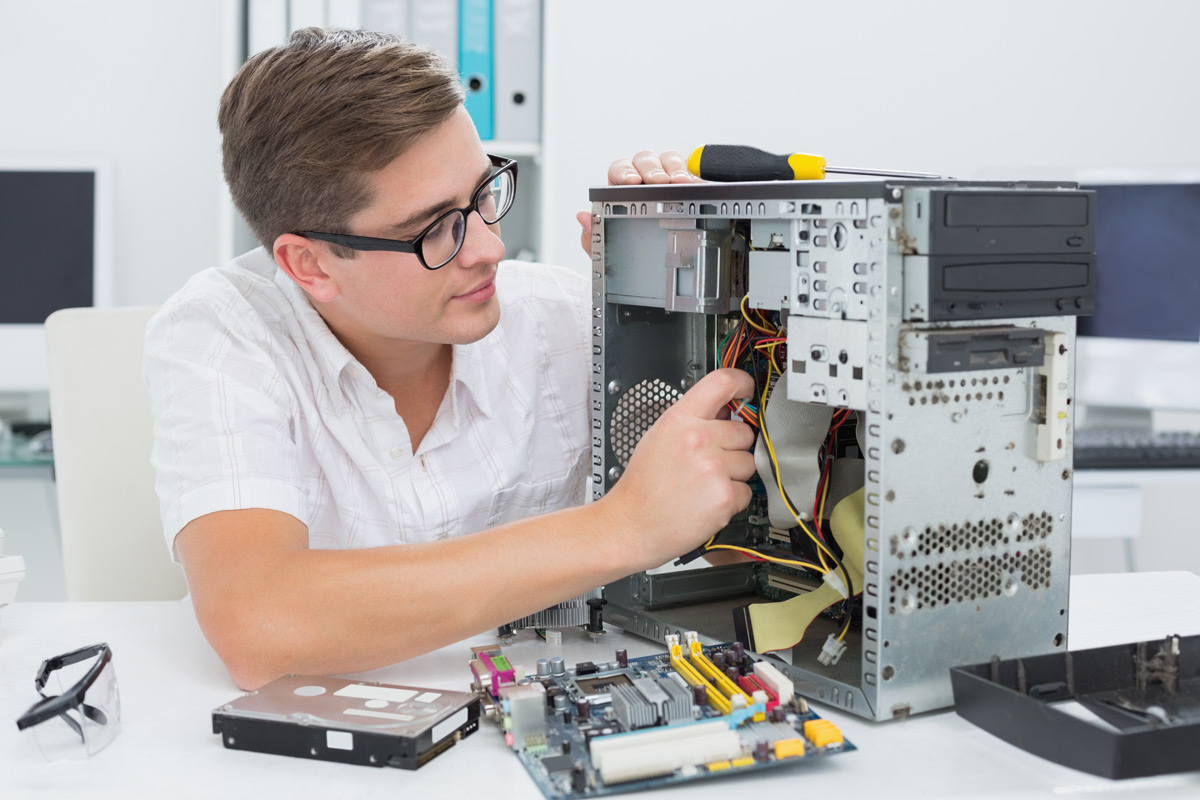

















Recent Comments