Television
Netflix Finally Gives Us An Easy Way To Tidy Up Your Continue Watching Row
If there is one thing that drives me crazy about Netflix, it’s that cursed Continue Watching row, haunting you with shows that you’ve long since abandoned.
For whatever reason, Netflix never made it easy to remove shows/movies from your Continue Watching list. Originally, the only way to do this was by logging into your Netflix account on your computer, going through your show viewing history, and removing them manually, a process that was tedious, and not always 100% effective.
Then back in 2020, Netflix updated their app, and with the update came the ability to remove any unfinished or in-progress shows or movies that you’re no longer interested in watching from the Continue Watching row. As we said back then, it still wasn’t as convenient as being able to do this right from your TV, but it was better than nothing.
But now, Netflix users can remove a TV show or movie from their Continue Watching row on all devices, including TV, with the simple click of a button. As you can see in the video above, simply click on a show or film, and select “Remove from Continue Watching” from the page options. If you change your mind or clicked it accidently, you can also undo that removal by clicking the back arrow button.
Whether you’re deleting a new show you’re not feeling, an old favorite you have rewatched too many times or Marie Kondo-ing your whole row, this new button lets you constantly keep your ‘Continue Watching’ row fresh and filled with the shows and movies you can’t wait to watch.
All I can say is that it’s about time!

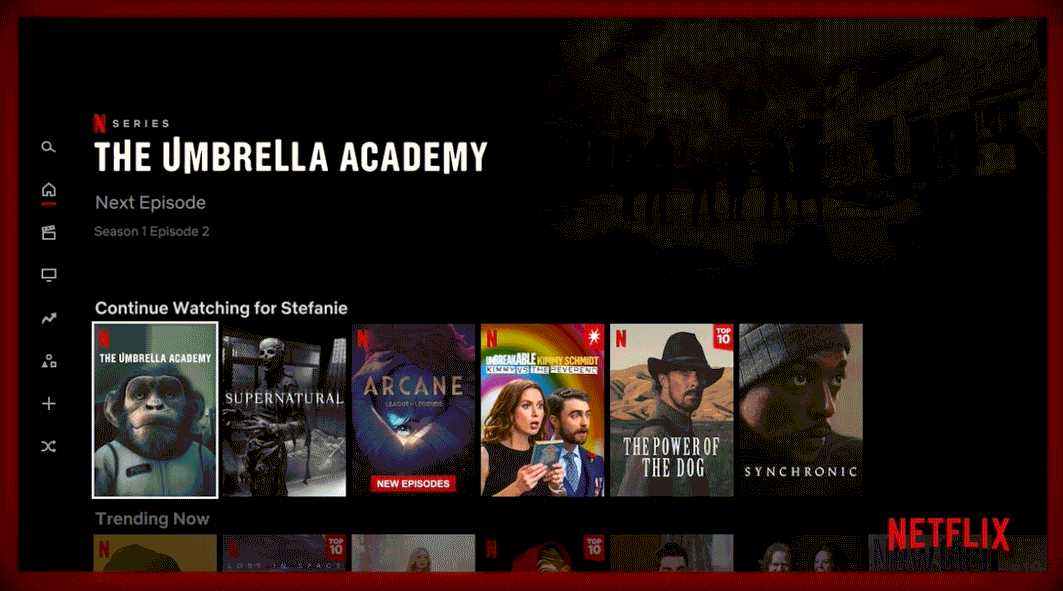



























Recent Comments